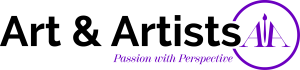Photography: Radim Schreiber, Firefly Photographer
3:13
Grades: 6 - 12
Video Description: Radim Schreiber is a photographer who uses cutting edge low light technology to capture the beauty of fireflies. His techniques allow for highly detailed close shots and breathtaking landscapes.
Type of Video: Profile*
Unique Video ID: AandA-Schreiber**
Quick Ideas for Using the Video:
- For Discussion: After viewing the video have students discuss their reaction to the firefly photographs. What words would they use to describe the photographs? How did the photographs make them feel? Do the photographs inspire them to do any photography of their own? If so, what would they choose to photograph? Why?
- For Discussion: From the 00:57 mark to the 01:47 mark Mr. Schreiber explains the two techniques he uses to photograph fireflies. Use his explanation as a starting point for student discussion of the technique, their willingness to engage in such photography themselves, and the various challenges they think are involved in photographing natural subjects like fireflies or other moving creatures.
- Activity Idea: Use the video as part of a co-curricular project in science. Have students learn more about fireflies and, if possible, include photographs they have taken.
- Activity Idea: Use the video as inspiration for students as they work on a photography project of their own using photographs they take of natural subjects that fascinate them.
- Activity Idea: Use the video as part of your study of contemporary artists and diverse artists. Have students respond to Mr. Schreiber’s photographs as an art critic and write their review as it would appear in a newspaper or magazine or record their review as it would appear on television.
*Profile videos use a first-person/first-hand approach to highlight interesting people doing interesting things in the area of study.
**The unique Video ID can be used to quickly locate a single video in the ET collection. This search function is designed to let teachers assign students to watch a specific video and have only that video appear as a search result. Just click on Search and choose “By Video ID.” Then type in the Video ID as it appears above. Be sure to include the dash.